HP 1950 Switchのxtd-cli-modeパスワード
HP(HPE)1950 Switchはシリアルコンソールが付いていますが、CUIではsystem-viewコマンドすら入力させてもらえず、Webブラウザを使ってGUIで設定する必要があります。
デフォルトで入力可能なコマンド
adminでログインし、"?"を入力して、使用できるコマンド確認してみます。
<HPE>?
User view commands:
display Display current system information
initialize Delete the startup configuration file and reboot system
ipsetup Configure an IP address for VLAN-interface 1
password Specify password of local user
ping Ping function
poe Power over Ethernet
quit Exit from current command view
reboot Reboot operation
summary Display summary information of the device
telnet Establish a telnet connection
transceiver Enable transceiver phony alarm
undo Cancel current setting
upgrade Upgrade the system boot file or the Boot ROM program
xtd-cli-mode Switch to extended CLI mode to display and execute all commands
(special authorization required)
悲しいぐらい少ないですね。
そして悲しくなるのと同時に、一番下の xtd-cli-mode が気になったのではないでしょうか?
試しに入力してみると、本当に良いの?という確認の後に、パスワードが求められます。
<HPE>xtd-cli-mode All commands can be displayed and executed in extended CLI mode. Switch to extended CLI mode? [Y/N]:Y Password:
このパスワードはマニュアルを見ても発見できませんでしたが、外国のサイトに情報がありました。
xtd-cli-modeのPassword
これです。
foes-bent-pile-atom-ship
情報元:HP v1910 Secret Commando list ( how to enable it )
Andy 23 November 2015 at 19:21
1950 Password as some are requesting is foes-bent-pile-atom-ship
試しに入力してみたら、本当にxtd-cli-modeに入れました…。
<HPE>xtd-cli-mode All commands can be displayed and executed in extended CLI mode. Switch to extended CLI mode? [Y/N]:Y Password: Warning: Extended CLI mode is intended for developers to test the system. Before using commands in extended CLI mode, contact the Technical Support and make sure you know the potential impact on the device and the network. <HPE>
xtd-cli-modeで入力できるコマンド
“?"にて確認してみましょう。
<HPE>?
User view commands:
archive Archive configuration
backup Backup the startup configuration file to a TFTP server
boot-loader Software image file management
bootrom Update/read/backup/restore bootrom
cd Change current directory
cfd Connectivity Fault Detection (CFD) module
clock Specify the system clock
copy Copy a file
debugging Enable system debugging functions
delete Delete a file
diagnostic-logfile Diagnostic log file configuration
dir Display files and directories on the storage media
display Display current system information
exception Exception information configuration
fdisk Partition a storage medium
fixdisk Check and repair a storage medium
format Format a storage medium
free Release a connection
ftp Open an FTP connection
gunzip Decompress file
gzip Compress file
install Perform package management operation
lock Lock the current line
logfile Log file configuration
md5sum Compute the hash digest of a file using the MD5 algorithm
mkdir Create a new directory
monitor System monitor
more Display the contents of a file
move Move a file
oam OAM module
ping Ping function
process Process management
pwd Display current working directory
python Source using python script
quit Exit from current command view
reboot Reboot operation
rename Rename a file or directory
reset Reset operation
restore Restore next startup-configuration file from TFTP server
rmdir Remove an existing directory
save Save current configuration
scheduler Scheduler configuration
scp Establish an SCP connection
screen-length Multiple-screen output function
security-logfile Security log file configuration
send Send information to other lines
sftp Establish an SFTP connection
sha256sum Compute the hash digest of a file using the SHA256
algorithm
ssh2 Establish a secure shell client connection
startup Specify system startup parameters
super Switch to a user role
system-view Enter the System View
tar Archive management
tclquit Exit from TCL shell
tclsh Enter the TCL shell
telnet Establish a telnet connection
terminal Set the terminal line characteristics
tftp Open a TFTP connection
tracert Tracert function
undelete Recover a deleted file
undo Cancel current setting
web Web configuration
xml Enter XML view
xtd-cli-mode Switch to extended CLI mode to display and execute all
commands (special authorization required)
これで制限が解除されてCLIで設定できそうです。
最後に
メーカーサポートされていない方法と思われますので、CLIで設定するのはやめておいた方が良いと思います。
トラブルが発生してもサポートされないでしょうし、あくまで参考情報として留めておいてくださいね。


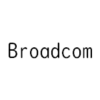


ディスカッション
コメント一覧
まだ、コメントがありません