Brocade SAN SwitchのSNMPトラップ設定方法
Brocade SAN スイッチのSNMPトラップ設定手順です。
CLIでの手順です。
事前準備
Brocade の SAN スイッチにTelnet等で接続し、adminやrootでログインします。
設定
以下のコマンドを実行し、設定を進めます。"★"部分はコメントです。
>snmpconfig --enable snmpv1 >snmpconfig --set snmpv1 SNMP community and trap recipient configuration: Community (rw): [private]★read/writeコミュニティ名を設定 Trap Recipient's IP address : [0.0.0.0]★通知先のIPアドレスを設定 Trap recipient Severity level : (0..5) [0]★SeverityLevelを設定。詳細は記事下部の「参考」を参照のこと Trap recipient Port : (0..65535) [162]★ポート番号を設定 Community (ro): [public]★read onlyコミュニティ名を設定 Trap Recipient's IP address : [0.0.0.0]★通知先のIPアドレスを設定 Trap recipient Severity level : (0..5) [0]★SeverityLevelを設定。詳細は記事下部の「参考」を参照のこと Trap recipient Port : (0..65535) [162]★ポート番号を設定 Committing configuration.....done.
確認
以下のコマンドで設定を確認します。
> snmpconfig --show snmpv1 SNMPv1 community and trap recipient configuration: Community 1: private (rw) Trap recipient: 0.0.0.0 Trap port: 162 Trap recipient Severity level: 0 Community 4: public (ro) Trap recipient: 0.0.0.0 Trap port: 162 Trap recipient Severity level: 0 SNMPv1:Enabled
参考:SNMPのSeverity Level
セベリティレベルの番号は以下の意味です。
- 0 – none
- 1 – critical
- 2 – error
- 3 – warning
- 4 – information
- 5 – debug
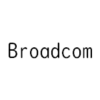


ディスカッション
コメント一覧
まだ、コメントがありません